FAQ
If you have a UMD Directory ID: if you forgot your UMD directory ID and/or password, please go to this Division of IT page to recover youar account.
If you do not have UMD Directory ID (if you are not a UMD student or staff): you can recover your username and/or password by going to apply.arhu.umd.edu/user/password and type your email or username. You will then get an email to reset your password. (PS: if you do not know your username, use your email to recover the account and follow the same procedure above. Once you access the link received by email, you will be able to see your username)
Please send an email to umdsi@umd.edu with your name and preferred email address to be granted access to the system. More information can be found at http://www.globalprofessionals.umd.edu/umd-si-how-to-apply/.
Most application forms require you to login. Please login with your Directory ID and Password to access all available applications. If after you login, you still do not see the application form, please fill out Contact Us page with your name, email address, and the name of the application form you are trying to access.
A small number of application forms DO NOT require you to login and you may go ahead and fill out the form and submit. However, the majority of the application forms require you to be affiliated with UMD and therefore requiring you to login with your UMD Directory ID and Password. If you know you are qualified to apply but do not have UMD account, please contact the department to obtain approval for apply, then fill out Contact Us page with the following information:
- Your Name
- The application form you want to apply
- The contact person from the department whom you have obtained approval
Upon review of your request, a guest account will be created for you and you will be able to login and access the application form.